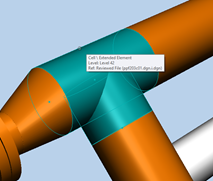Removing Graphics from Specific i-model Levels
The value typed in the Level(s) name field is used as a matching substring for the i-model level. For example, if the target level name is Insulation Level 50, and you type Level 50 in the field (without the quotes), then this would match. Similarly, just typing 50 also creates a match.
Multiple level names can be defined separated by commas. For example, typing Insul, 45, 50 (without the quotes) would return level names like Insulation Level, Reserved Space 45, PSA-50.
The Root element checkbox is used in the case where the graphic cell contains the level graphics on the parent cell. These graphics usually are contained on separate levels in the child geometry of the cell. However, in some cases they can be on the parent cell itself. Checking this box processes both child and parent elements.